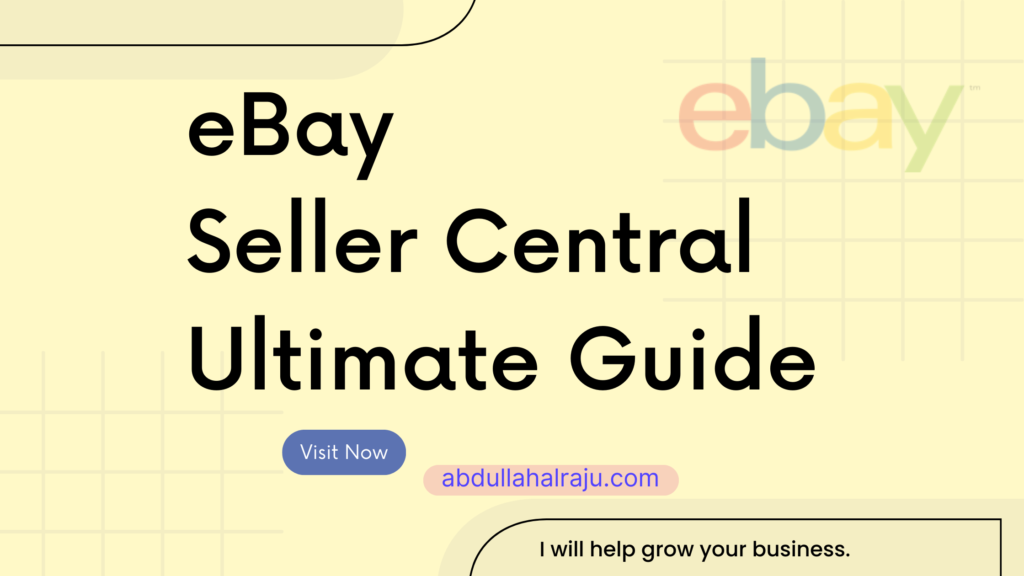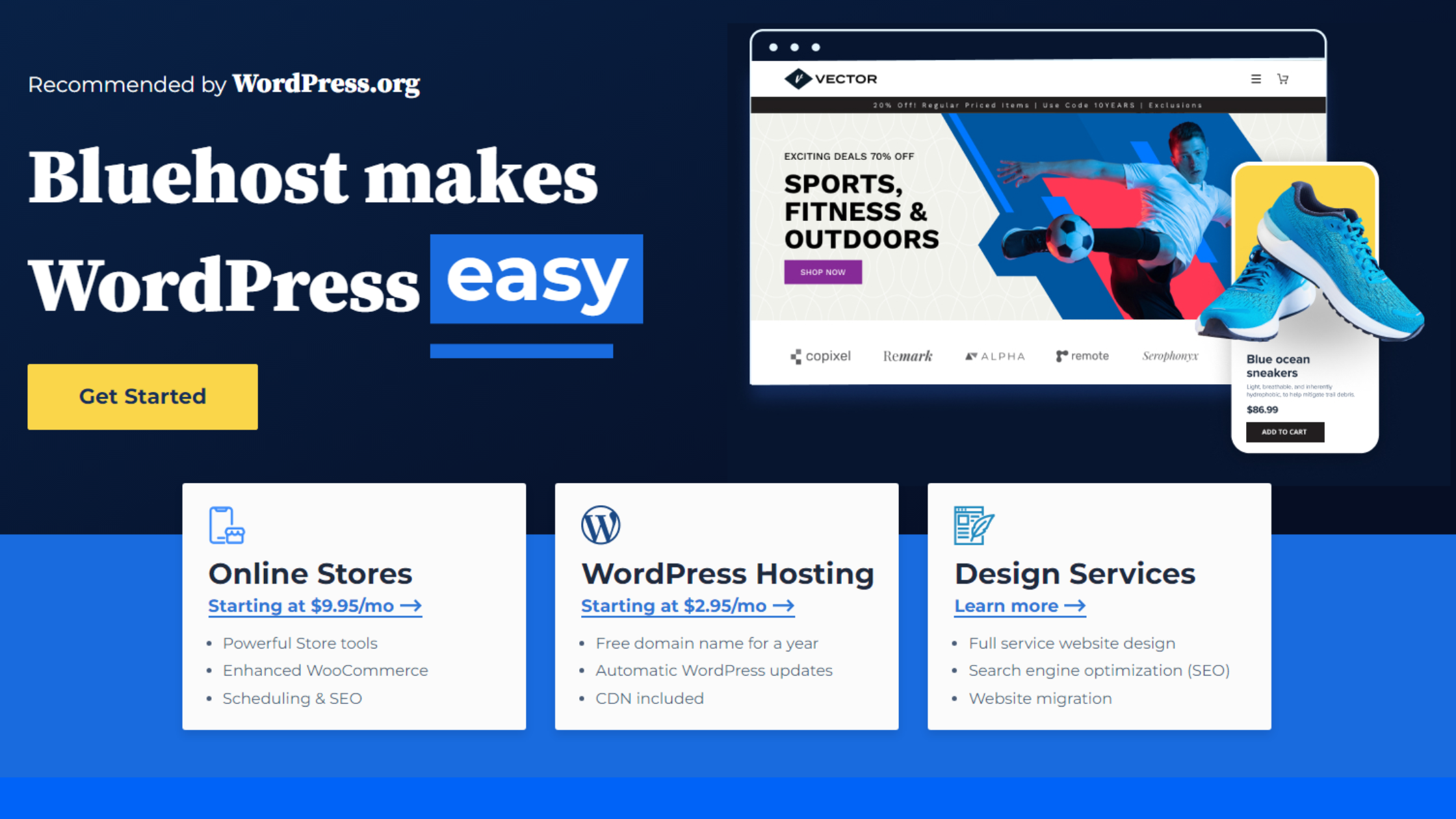eBay Seller Central is a powerful platform that enables individuals and businesses to sell products to a global audience. Whether you’re a seasoned eBay seller or just starting, mastering Seller Central is essential for success. This comprehensive guide will walk you through the key features and strategies to effectively manage your eBay Seller Central account.
- Getting Started with Seller Central
Before you dive into managing your eBay Seller Central account, you need to set up an account if you haven’t already. Here’s a quick overview of the initial steps:
a. Registration: Sign up for an eBay account if you don’t already have one. You’ll need to provide essential information about yourself or your business.
b. Choose a Seller Account Type: Decide whether you want to sell as an individual or as a business. Each option has its own requirements and fee structure.
c. Verify Your Identity: eBay may require you to verify your identity to ensure security.
d. Payment Method: Add a payment method for eBay fees and get your payment gateway in place for receiving payments.
- Listing Your Products
a. Create Listings: Create professional-looking listings with customizable templates that can make your products stand out. eBay offers various listing formats, such as auctions and fixed-price listings.
b. Optimize Listings: Use effective titles, well-written descriptions, and relevant keywords to make your listings stand out in search results.
c. Set Competitive Prices: Research similar products and price your items competitively. Consider offering promotions like free shipping or bundle deals to attract more buyers.
- Managing Your Inventory
a. Inventory Management: Keep track of your inventory levels to avoid overselling. eBay offers tools to help you manage your stock efficiently.
b. Out-of-Stock Control: Use the out-of-stock control feature to automatically hide listings when your stock is low.
- Handling Orders
a. Order Processing: eBay will notify you when you make a sale. Promptly process orders, package items securely, and provide accurate shipping information.
b. Shipping and Fulfillment: Choose your preferred shipping method and carrier. eBay integrates with several shipping platforms to streamline the process.
c. Communicate with Buyers: Maintain clear communication with buyers, addressing any questions or concerns promptly.
- Customer Service
a. eBay’s Messaging System: Utilize eBay’s messaging system for all communications with buyers. It helps maintain a record of conversations for reference.
b. Resolving Issues: Be prepared to resolve issues like returns or refunds professionally and in accordance with eBay policies.
- Monitoring Performance
a. Seller Dashboard: Regularly check your Seller Dashboard for performance metrics. eBay uses these metrics to assess your seller rating.
b. Feedback and Reviews: Encourage buyers to leave positive feedback and reviews. Respond to negative feedback professionally and aim to resolve any issues.
- Promotions and Marketing
a. Promotions Manager: Use eBay’s Promotions Manager to create special offers, discounts, and sales events to attract more buyers.
b. Marketing Tools: Explore eBay’s marketing tools like promoted listings to increase the visibility of your products.
- Analytics and Reports
a. Sales Reports: eBay provides detailed sales reports to help you analyze your performance and make informed business decisions.
b. Customer Insights: Use data to understand your customers’ preferences and adjust your strategy accordingly.
- Seller Protection and Policies
a. Seller Protection: Familiarize yourself with eBay’s seller protection policies to safeguard your business from fraudulent buyers or unfair claims.
b. Compliance: Ensure that you comply with eBay’s policies, including prohibited items and listing practices.
- Scaling Your Business
a. Expansion: Consider expanding your product range or exploring international markets to grow your eBay business.
b. Customer Loyalty: Build customer loyalty through excellent service, competitive pricing, and quality products.
eBay Seller Central is a robust platform that can be highly rewarding for sellers who manage it effectively. By following the strategies and tips outlined in this guide, you can navigate the complexities of eBay Seller Central and build a successful online business. Remember to stay updated on eBay’s policies and marketplace trends to adapt and thrive in the competitive e-commerce landscape.