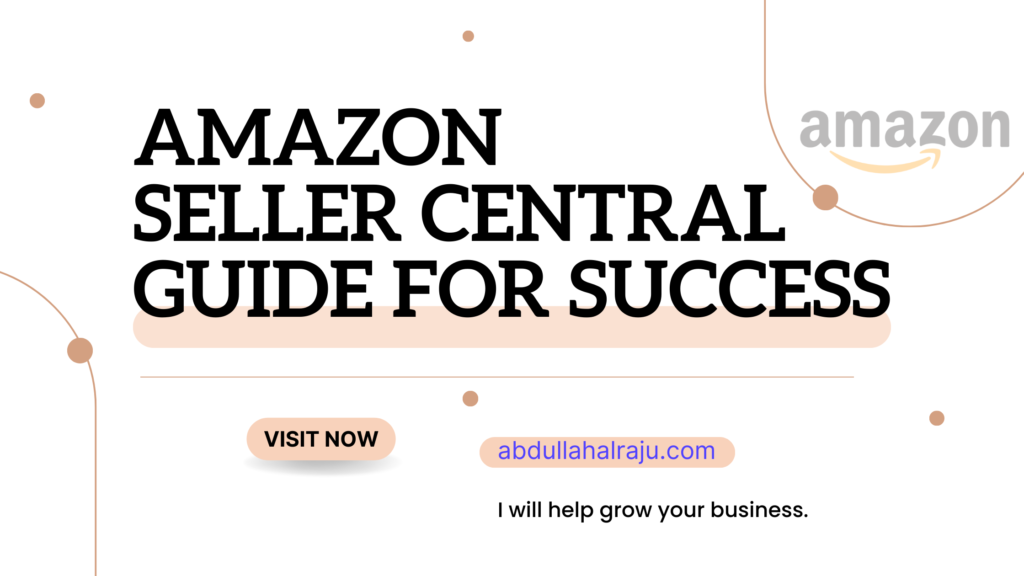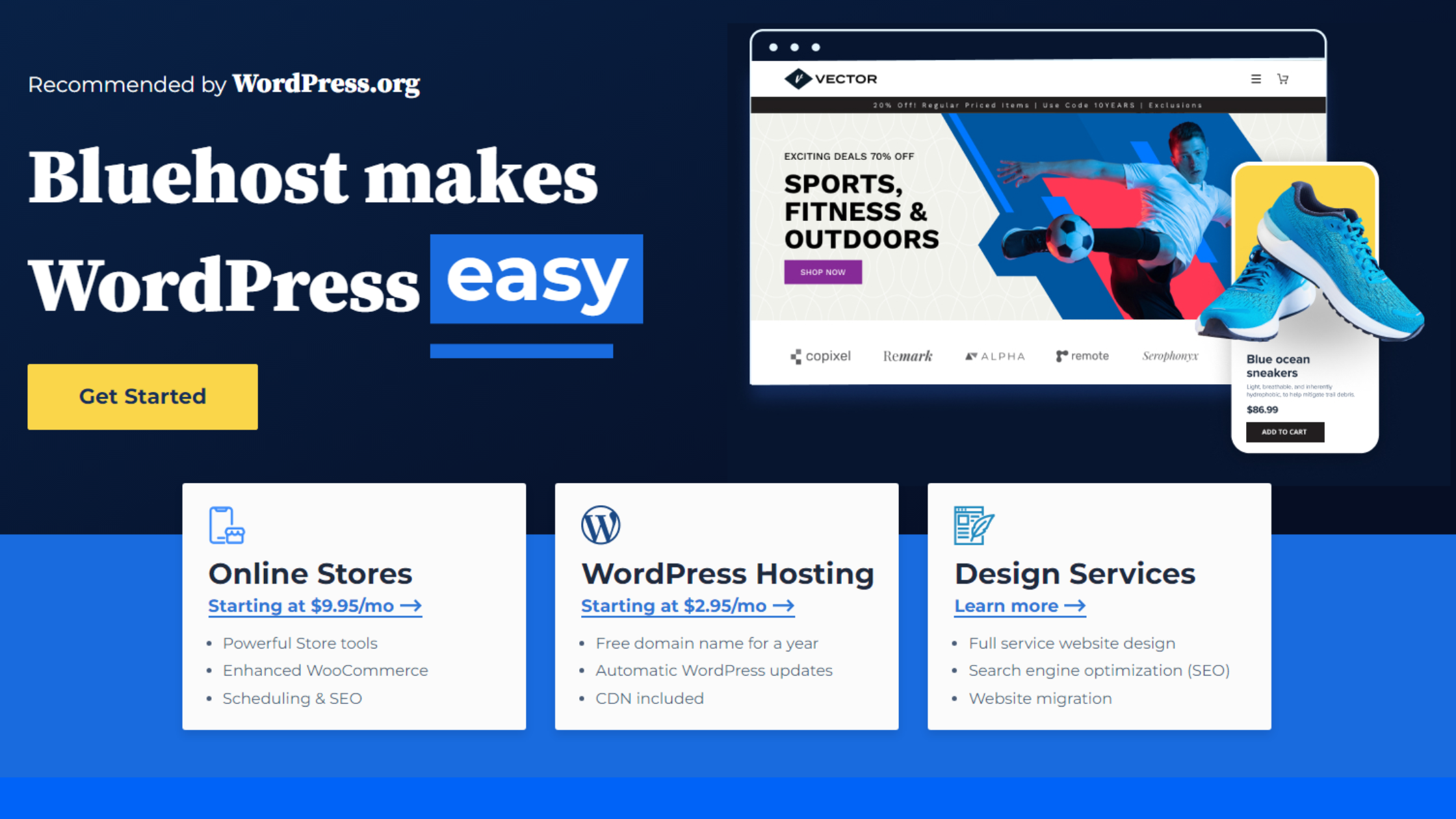Amazon Seller Central is the ultimate gateway for entrepreneurs and businesses looking to tap into the vast e-commerce potential that Amazon offers. As a platform that caters to millions of sellers worldwide, it can be a game-changer for your business if you understand how to use it effectively. In this blog post, we will delve into the world of Amazon Seller Central, providing you with valuable insights, tips, and strategies to manage your Amazon business successfully.
Understanding Amazon Seller Central
Amazon Seller Central is the central hub for sellers to manage their Amazon business. It provides a suite of tools and resources to help you list, sell, and track your products on Amazon’s vast marketplace. To access Seller Central, you need to create a seller account, either as an individual seller or a professional seller.
Setting Up Your Amazon Seller Account
Before diving into the intricacies of Seller Central, you need to set up your Amazon seller account. Here’s how to get started:
- Choose Your Seller Plan
Amazon offers two primary seller plans: Individual and Professional. Individual accounts are suitable for those who plan to sell only a few items, while Professional accounts are designed for high-volume sellers. Select the one that aligns with your business objectives. - Complete Your Account Information
Fill out your seller profile with accurate business information, including your business name, address, and contact details. Ensure that all information is up to date to build trust with customers. - Verify Your Identity
To maintain a secure marketplace, Amazon requires sellers to verify their identity. This usually involves providing a valid government-issued ID and a phone number for verification purposes. - Choose Your Marketplace
Select the Amazon marketplace(s) you want to sell in. You can choose to sell in your home country’s marketplace or expand internationally if you’re ready for cross-border sales.
Navigating Seller Central
Once your seller account is set up, you can access Seller Central. Here’s an overview of the key features and sections you’ll find:
- Dashboard
The Seller Central dashboard is your home base. It provides an overview of your account health, sales performance, and any important notifications or announcements from Amazon. - Inventory Management
This section allows you to add, edit, and manage your product listings. You can also use the Inventory Management tools to track your inventory levels and restock products when needed. - Orders
The Orders section is where you can view and manage customer orders. You can process orders, print shipping labels, and communicate with buyers through this interface. - Advertising
Amazon offers various advertising options to help boost your product visibility. In the Advertising section, you can create and manage ad campaigns to drive traffic to your listings. - Performance
Monitoring your seller performance is crucial to maintaining a good reputation on Amazon. This section provides metrics and insights into your account’s health, including feedback and return rates.
Tips for Success on Amazon Seller Central
Optimize Your Product Listings: Create detailed, accurate, and compelling product listings with high-quality images, clear descriptions, and competitive pricing.
Use Fulfillment Services: Consider using Amazon FBA (Fulfillment by Amazon) to handle storage, shipping, and customer service. This can save you time and improve your seller ratings.
Monitor Customer Feedback: Regularly check customer reviews and address any issues promptly. Positive feedback can boost your sales, while negative feedback can harm your reputation.
Stay Competitive: Research your competitors, analyze their pricing strategies, and adapt to market trends to stay competitive.
Advertise Strategically: Use Amazon’s advertising tools to promote your products effectively. Start with Sponsored Products and Sponsored brand campaigns to increase visibility.
Customer Service Matters: Provide excellent customer service by responding to inquiries promptly and resolving issues professionally. Delighted customers are more likely to become loyal patrons.
Amazon Seller Central is a powerful platform that can help you reach a global audience and grow your e-commerce business. However, success on Amazon requires more than just listing products. It demands a deep understanding of the platform, continuous optimization, and a commitment to excellent customer service. By following the tips and strategies outlined in this blog post, you’ll be well on your way to becoming a successful Amazon seller. Stay focused, adapt to changes, and always prioritize the customer experience to thrive in the world of e-commerce.