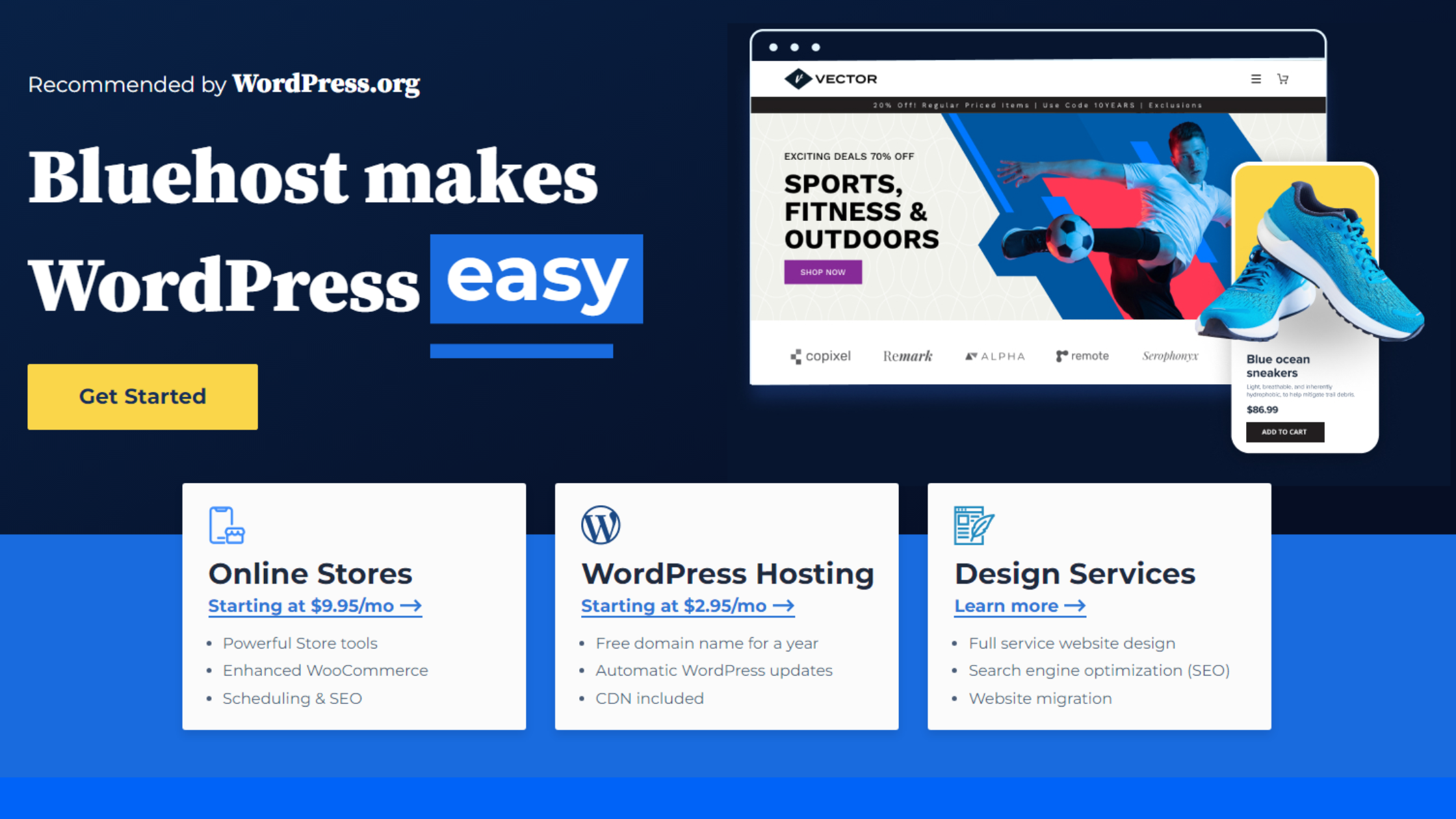WooCommerce is a powerful e-commerce plugin for WordPress, enabling individuals and businesses to create and manage online stores efficiently. Whether you’re new to e-commerce or a seasoned pro, this user guide will help you navigate the ins and outs of WooCommerce to build a successful online store.
1. Installation and Setup
Begin by installing WooCommerce as a WordPress plugin. Access your WordPress dashboard, navigate to “Plugins,” click “Add New,” search for “WooCommerce,” and then click “Install” and “Activate.”
2. Store Configuration
Follow the initial setup wizard to configure your store. Specify essential information such as your store location, currency, and product types.
3. Product Management
Add products to your store through the “Products” section in your dashboard. Include product details like title, description, price, and images. Organize products into categories and tags for easy navigation.
4. Customizing Your Store
Select a theme that aligns with your brand’s identity and customize it to your liking. You can adjust colors, fonts, layouts, and even add custom CSS. Upload your logo and create a unique storefront.
5. Payment and Checkout
Set up payment gateways to accept payments from customers. WooCommerce supports multiple payment options, including PayPal, Stripe, and credit card payments. Configure payment settings securely.
6. Shipping and Fulfillment
Define your shipping options and rates in the “Shipping” settings. Offer various shipping methods and calculate shipping costs based on factors like weight and location.
7. Launching Your Store
Before going live, thoroughly test your store. Make sample purchases, check payment processing, and verify shipping options. When everything is set, click “Launch” to make your store accessible to the public.
8. Managing Orders and Customers
As orders come in, manage them through your dashboard. Process orders, update inventory levels, and communicate with customers. Build a customer database for future marketing efforts.
9. Marketing Your Store
Promote your store through various channels like social media, email marketing, and SEO. Utilize WooCommerce’s built-in marketing tools and extensions to attract more customers.
10. Advanced Features
Explore advanced features such as coupons, product variations, and product reviews. Extend WooCommerce’s functionality with third-party plugins and extensions for subscriptions, memberships, and more.
WooCommerce’s extensive documentation and community support are valuable resources as you navigate your e-commerce journey. With dedication and ongoing learning, you can transform your WooCommerce store into a thriving online business.
This guide provides a strong foundation for using WooCommerce, but remember that as your business grows, there are always new strategies and features to explore to help you succeed in the competitive world of e-commerce. Start building your online store with WooCommerce today and unlock the full potential of e-commerce excellence!