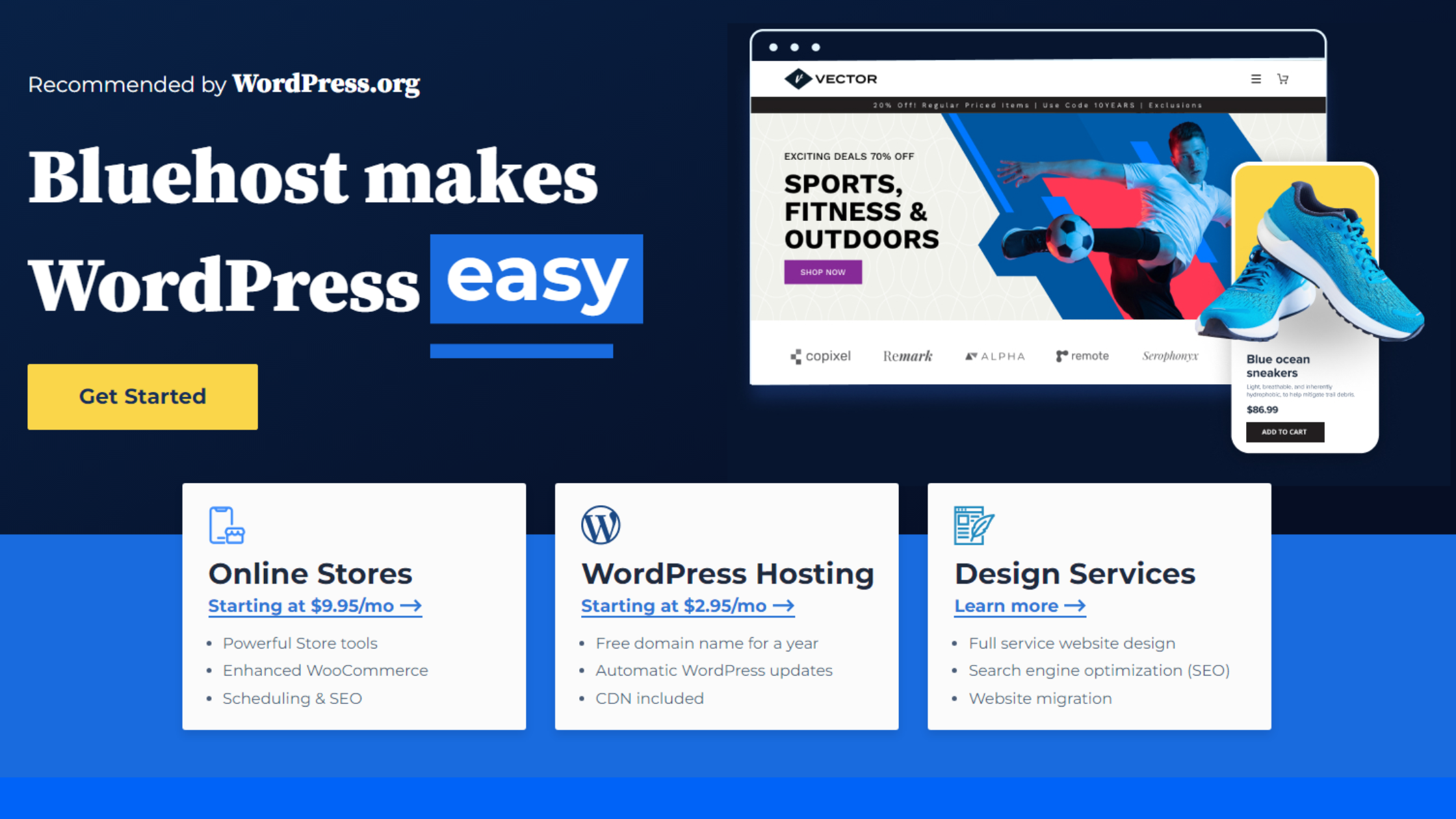Shopify is a powerful e-commerce platform that enables you to create and manage your online store with ease. Whether you’re a small business owner, an entrepreneur, or just someone looking to sell products online, this user guide will walk you through the essential steps to get started with Shopify.
- Creating Your Shopify Account
To begin your Shopify journey, visit Shopify’s website and click on the “Start free trial” button. Fill in the required information, including your email address, password, and store name. Once completed, click “Create your store.” - Setting Up Your Store
After creating your account, Shopify will guide you through the initial setup process. This involves providing essential details about your business, such as your address, contact information, and legal business name. - Adding Products
To start selling, you’ll need to add products to your store. In your Shopify dashboard, go to “Products” and click “Add product.” Fill in product details like the title, description, price, and images. You can organize your products into categories and set inventory levels. - Customizing Your Store
Shopify offers a variety of customizable themes. Go to “Online Store” > “Themes” to select and customize a theme that suits your brand. You can modify colors, fonts, and layouts to make your store unique. Additionally, add a logo and customize your store’s navigation. - Choosing a Payment Gateway
Select a payment gateway to process customer payments securely. Shopify supports multiple payment options like PayPal, credit cards, and more. Set up your preferred payment gateway in “Settings” > “Payments.” - Configuring Shipping
Define your shipping options and rates in “Settings” > “Shipping and delivery.” You can offer various shipping methods and calculate shipping costs based on factors like weight, location, or flat rates. - Launching Your Store
Before launching your store, thoroughly test it to ensure everything is working as expected. Review your product listings, payment processing, and shipping settings. Once you’re confident, click the “Publish” button in your Shopify dashboard to make your store live. - Managing Orders and Customers
As orders come in, manage them through your dashboard. Process orders, track inventory, and communicate with customers. You can also add customer information and segment your customer base for marketing purposes. - Promoting Your Store
Market your store through various channels like social media, email marketing, and search engine optimization (SEO). Shopify provides marketing tools and apps to help you reach a broader audience and drive sales. - Advanced Features
Explore advanced features like Shopify apps and integrations to enhance your store’s functionality. You can integrate with third-party tools for accounting, analytics, and more. Additionally, consider features like discount codes, abandoned cart recovery, and multi-channel selling to optimize your business.
Congratulations, you’re now on your way to becoming a successful Shopify store owner! Remember that Shopify offers extensive documentation and a helpful support team to assist you as you grow and manage your online business.
This user guide provides a foundational understanding of Shopify, but there’s always more to explore and learn as you delve deeper into the platform’s capabilities. Best of luck with your online store!